Samsung Galaxy Tab 3 211 review
Samsung Galaxy Tab 3 211 review..
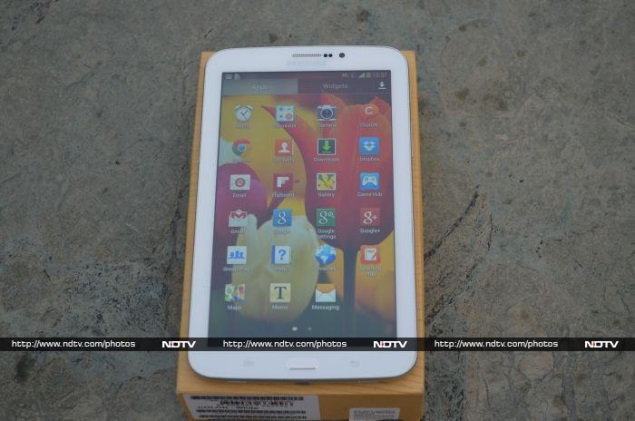
The South Korean giant unveiled the Galaxy Tab 3 series with three new tablets for the Indian market, and rather than experimenting with an odd screen size, this time the company has gone back to its roots and come out with a 7-inch tablet and two 8-inch tablets. We got the chance to play with the new Galaxy Tab 3 211 (7-inch) tablet. Will the new Galaxy Tab 3 211 carve a niche for itself or further muddy the already distinctly murky 7-inch tablet segment? We try to find out in our review.
Design/ Build
The Samsung Galaxy Tab 3 211 is built along the lines of Samsung's high-end smartphones. Out-of-the-box, the tablet looks like a blown-up version of the Samsung Galaxy SIII or Galaxy Grand smartphones. But unlike them, it comes with a 7-inch display that's surrounded by grey trims, which manages to give it a decent look overall.

The Galaxy Tab 3 211 is built from the same slippery plastic that we have been seeing on Samsung's other smartphones and tablets. This does allows the tablet to be light at 304 grams, a favourable figure compared to other 7-inch slates in the market. At around 1cm (9.9mm) thickness, it is not the thinnest tablet in the market but is comfortable enough to hold.

The front of the Galaxy Tab 3 211 sports three buttons below the display, a hardware middle-button for home, and two capacitive buttons on either side for back and options menu. The front also houses a 1.3-megapixel camera for video chats and self-portraits, a speaker and the light and proximity sensor. On the bottom side are the stereo speakers accompanied by a Micro-USB port, and the top houses the 3.5mm audio jack.

Other physical buttons on the tablet comprise the volume rocker and power button, which are both on the right side of the device. On the left side, one can find two slots -one for the SIM card and another for a microSD card. We wish that the illustration on the SIM slot was more indicative of the way to insert the SIM into the tablet-we wasted quite a bit of time trying inserting the SIM in the right direction. Samsung has chosen to use a micro-SIM design.

The rear panel of Galaxy Tab 3 211 features the primary camera, which lacks a flash. There is a Samsung logo branding the centre of the rear panel. We felt that the back panel of the device was very glossy and at times slippery after using the device for prolonged periods. We wished that Samsung might have shipped the tablet with a soft touch material at the back, or even a textured back, which would have solved the issue of slipperiness.
One can even make phone calls using the Galaxy Tab 3 211 like one does with a regular phone, using the integrated microphone. We felt the tablet had the right width to hold in one hand, and it was relatively comfortable making/taking calls. However, our recommendation is to not put it next to your face, and use the supplied earphones instead.
Display
The Samsung Galaxy Tab 3 211 comes with a 7-inch TFT display with a resolution of 1024x600 pixels, which translates to a pixel density of 169ppi (pixel per inch). The display resolution of the Galaxy Tab 3 is far lower than some of its 7-inch competitors in the same price segment, such as the Nexus 7 (2012) which has a resolution of 1280x800 pixels.
Aside from screen resolution, the Galaxy Tab 3 211's display is let down by its colour reproduction, which is not particularly accurate and the colours appear to be washed out. We noticed that the screen is very reflective and this hampers visibility under the sunlight. Viewing angles were also not that great.

Due to the low resolution of the Galaxy Tab 3 211's screen, images and videos played on the tablet appear less sharp. Although text does not appear very sharp, the screen is good for reading e-books and magazines.
The touch sensitivity of the Galaxy Tab 3 211 is decent and we did not encounter any issues while using the tablet. One of the serious problems we encountered was with auto-brightness, which at times set the screen to very dark, to the extent that we had to switch to manual brightness.
Camera
The Samsung Galaxy Tab 3 211 sports a 3-megapixel rear camera without flash. Picture quality is average and in any case, we do not expect anyone to use the Galaxy Tab 3 for some serious photography- in fact, we do not think one can use too many of the tablets available in the Indian market for serious photography.

There is no hardware button for camera so one has to do with the on-screen buttons. As there is no flash on the tablet, we were not able to take any respectable shots in low-light conditions. The Galaxy Tab 3 211 is slow to focus and produces generally noisy, low-quality images.

However, the Galaxy Tab 3 211's camera app does offer a lot of options like shooting mode such as single shot, panorama, 'Share Shot', 'Buddy Photo Share' and 'Smile Shot' as well as photo effects like negative, black and white and sepia. The camera app also gives an option to change the resolution of the images clicked and can be set to default 3.2-megapixel with 2048x1536 pixels, or 2.4-megapixel with 2048x1152 pixels, among others. The 1.3-megapixel front-facing camera is fine for video chats and self-portraits, but produces predictably grainy images.
Software/ Interface
The Samsung Galaxy Tab 3 211 runs Android 4.1.2Jelly Bean out-of-the-box and comes with company's TouchWiz UI on top. Considering that Android 4.3 Jelly Bean is already out in the market, we were a little disappointed to see Android 4.1 on the tablet, especially given the fact that Galaxy Tab 3 310 and 311 (8-inch variants) ship with Android 4.2. Anyway, we hope that Samsung soon rolls out an update for the tablet's firmware before it gets dated.
As expected with a Samsung 'Galaxy' product, one can hardly notice any vanilla Jelly Bean interface on the tablet, as everything has been completely customised with the TouchWiz UX UI. While we felt some of these tweaks of the UI were good, but others were totally redundant, like the unwanted default touch sound, which cannot be turned off, until you select the profile Silent on the Galaxy Tab 3 211.
The app drawer is on the bottom right side of the homescreen, and opens the menu divided in three sections apps, widgets and downloaded apps. The notification tray and quick access settings for Wi-Fi, GPS, sound, screen rotation, Bluetooth, mobile data, blocking mode, sync and power saving mode are located at the top area in the notification tray of the Galaxy Tab 3 211, in a manner which is a bit different from the stock Android interface.

The Galaxy Tab 3 211's user-interface spans three homescreens, to which more can be added if required. The homescreen can be further customised with app shortcuts and widgets. No real complaints with the Galaxy Tab 3 here, other than the aesthetics of some of Samsung's icons.
Samsung has added a blocking mode feature to the tablet which when enabled, will disable alarm, incoming calls and other notifications - perfect for those moments when you do not wish to be disturbed. The company has also replaced the default Android apps for Calendar, Browser and Email with its re-worked versions, which seem to add no value.
The Galaxy Tab 3 211 does not come with too many preloaded apps, but the ones that are there, are good for normal entertainment, social and office use. On long-pressing the settings option on the front panel, it launches Google Search. Navigation was not a problem either, thanks to some Google apps. The other major feature that Jelly Bean brings is 'Google Now', a voice-based information assistant and an extension of Google Search, and we noticed that the voice search worked well, notwithstanding our accents. The Google Now feature uses cards which are essentially small boxes that offer a set of information ranging from weather forecast, directions, traffic information, scores, appointments, and currency conversion. It collects information based on the user's behaviour, search patterns and location.
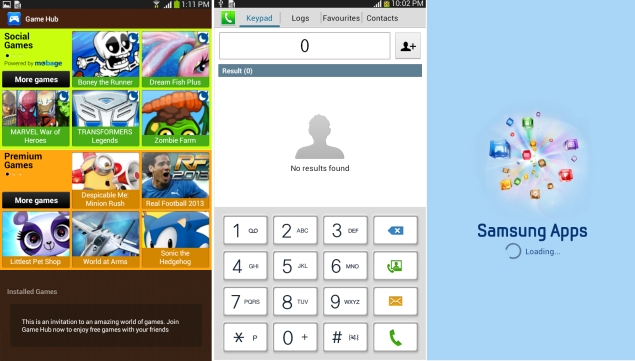
Considering that Samsung has been shipping some smart functions nearly on all its devices (not the budget Galaxy smartphones, though), we expected the Galaxy Tab 3 to ship with some new goodies and even those seen on the company's flagship smartphone, the Galaxy S4. Surprisingly, the Galaxy Tab 3 misses out on some basic Samsung apps like Smart Stay which puts the tablet to sleep mode if not used, using the front camera as it detects the eyes of the users; Multi Window, that allows users to work on two apps by splitting the screen in two; Reading mode, that optimizes the display for paper like readability, and Group Play, which lets users share files with other Samsung devices using the same Wi-Fi network. All the apps have already been seen on previous Samsung devices such as the Galaxy S4.
Performance/ Battery Life
The Samsung Galaxy Tab 3 211 is powered by a 1.2GHz dual-core processor, the company has not specified the chipset, though. It has 1GB of RAM onboard, comes with 8GB of inbuilt storage (roughly 5.5GB user accessible) and supports expandable storage up to 64GB via a microSD card.
Considering there is a fairly respectable dual-core processor running under the hood of the tablet, the Samsung Galaxy Tab 3 211 manages to chug along just fine. In day-to-day activities the tablet feels smooth enough and you do not see crashes so often. However, we did notice frequent lags in the system even while navigating through the app menu or while loading an app. Things get choppier when playing heavy-graphic games like Vector, Dead Trigger and even Temple Run 2 on the device.
The Galaxy Tab 3 211's 7-inch display is good for viewing movies and videos. The device was able to play full-HD videos and supported popular video formats like .AVI, .MOV and .MP4. While watching movies or streaming videos via 3G or Wi-Fi, the tablet tends to get a bit warm, but this is nothing to be too worried about.
On the sound front, the Galaxy Tab 3 ships with the same music player we have been seeing on previous Galaxy Tab range. The sound is loud and clear with the twin loudspeakers, and even better with headphones. However, our supplied review unit came without the bundled earphones, so we used our own headphones with the tablet. Notably, there is no FM radio functionality on the tablet.

We did face difficulties while typing on the Galaxy Tab 3 211 as we had to use both hands in order to hold and type on the device. However, the on-screen keyboard's keys are not cramped and we had no problems hitting them easily, when using both hands.
As a surfing device, the Galaxy Tab 3 211 worked well, and loaded the browsing Web pages fast. It supports flash and we had no problems checking out our favourite YouTube videos on the tablet.
The Galaxy Tab 3 211 tablet's dialler feature is very similar to the one found on Galaxy smartphones. We did not face any problems with the calls (no call drops), and clarity was acceptable. The Samsung Galaxy Tab 3 211 comes with a 4000mAh battery, which we feel is adequate, especially if playing music, browsing the Web and watching videos are a major part of your daily usage.
In our rundown battery test, the Galaxy Tab 3 211 was able to play about five hours of continuous video (720p HD) with full charge and brightness set on auto, which we think is not at all bad. We were able to get about 8 to 9 hours of standby time on the tablet with push notifications for emails, Facebook, texts and WhatsApp with some browsing on the Internet and talking on the device with calling.

We were able to get about 16 to 18 hours with normal usage that includes Wi-Fi turned on for all time, Web browsing, a few calls lasting for not more than half an hour, display set on auto-brightness and with the usual push notifications for messages, emails, Facebook, and WhatsApp. Though with heavy usage on the Galaxy Tab 3 211, that included brightness set on full level, calls lasting for about an hour, 3G turned on all time, watching videos for around two hours through YouTube and also on the device, few hours of heavy graphics gaming, and with usual notifications for messages, emails, Facebook, Twitter and WhatsApp, the device lasted for about 8 to 9 hours, which is decent enough. However, adjusting these settings can help in increasing the durability of the tablet for longer period.
Verdict
We liked the form factor of the Samsung Galaxy Tab 3 211, and must admit that we had no problems operating it one-handed (except for typing messages or emails). The tablet performed well with its responsive touchscreen, and decent battery life. We were not very convinced that it can be actually used as a phone on a regular basis but the Galaxy Tab 3 does represent a good attempt to combine a 7-inch tablet with a mobile phone.
As we mentioned, the Galaxy Tab 3 211 has some flaws, such as the low-res and washed out display, the below average camera, the lack of FM radio, and the slight but noticeable lag when performing heavy multitasking or gaming. Yes, we would also have liked some more preloaded apps from Samsung, but then what is the Google Play store for?
The Samsung Galaxy Tab 3 211 is priced at Rs. 17,650. Unless you are willing to accept the above failings, and the slightly higher price, we would suggest users look at other voice-calling tablets, including the cheaper, and only slightly out-dated, Galaxy Tab 2 P3100 (Review), which ships with Android 4.1. We would also recommend the newly-launched Micromax Canvas Tab P650 with voice-calling, available for Rs. 16,500.
Price: Rs. 17,650
Pros
- User-friendly form factor
- Good battery life
- Lightweight
Cons
- Below average rear camera
- Low-resolution display
- Noticeable lag at times
- Slippery back
Ratings (Out of 5)
- Design: 3.5
- Display: 3
- Camera: 2.5
- Performance: 3
- Software: 3
- Battery Life: 3.5
- Value for Money: 3
- Overall: 3
Powered by- NDTV GADGETS

